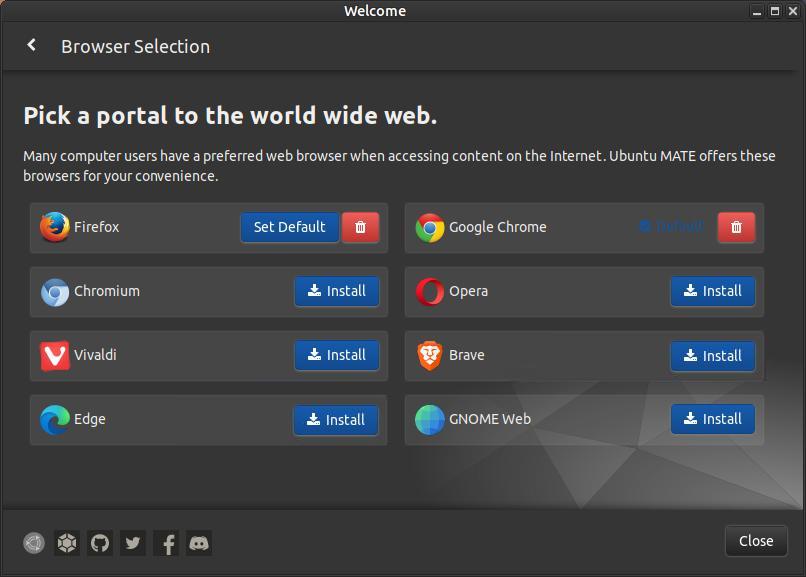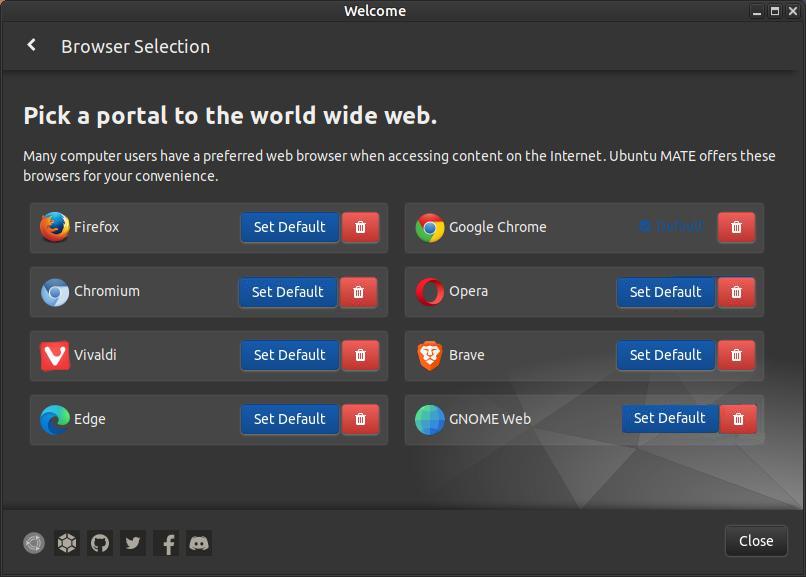Web Browsers for Linux
In this section, I will go over some web browsers used in Linux. Each browser will have it's own page with a description of its use and features and screenshots of the browser in action.
- Brave is a free and open-source web browser that is fast, private and secure.
- Chrome is a multi-platform web browser developed by Google.
- Chromium is the free and open-source project behind Google Chrome.
- Falkon is a KDE web browser using the QtWebEngine rendering engine that works on Linux and Windows.
- Firefox is a free and open-source multi-platform web browser developed by the Mozilla Foundation and its subsidiary.
- Floorp Browser is a free and open-source project based on Mozilla Firefox.
- Ghostery Private Browser is a free web browser based on Mozilla Firefox for Linux, Windows, MacOS, Android and iOS.
- GNOME Web (codename: Epiphany) is a GNOME web browser based on the WebKit rendering engine.
- Iridium Browser is based on Chromium, but it has been modified to enhance the privacy of the user.
- LibreWolf is a fork of the Firefox browser that focuses on privacy, security, and freedom.
- Mercury Browser is a Firefox fork with compiler optimizations and patches from Librewolf, Waterfox, and GNU IceCat.
- Microsoft Edge is a browser developed from the Chromium open source project.
- Midori is a web browser that is light, fast, secure, free, and open source.
- Min is a fast, minimal browser that protects your privacy.
- Mullvad Browser is a free, open-source web browser that focuses on security and privacy.
- NAVER Whale is a freeware browser developed by a South Korean tech company, which is available in English and Korean.
- Opera is a Chromium-based multi-platform web browser that has a free VPN, Ad Blocker, messengers and private mode.
- Otter Browser is a cross-platform, free and open-source web browser that aims to recreate aspects of Opera (12.x) UI using Qt5.
- Pale Moon is an Open Source web browser used in Windows and Linux that uses the Goanna browser engine.
- SeaMonkey is a free an open-source Internet suite that is made up of of a web browser, email & news client program, and a chat client.
- Sidekick is based on Chromium and its designed to be one of the fastest online work experience.
- Slimjet Browser is a web browser based on Chromium that is available for Linux, Mac, and Windows users.
- SRWare Iron is a Chromium-based web browser with emphasis on privacy and security developed by a German company.
- Thorium is a browser that combines a minimal design with sophisticated technology to make the web faster, safer, and easier.
- Ulaa Browser is a proprietary browser developed on open-source Chromium technology by the Zoho Corp.
- Ungoogled Chromium is a free and open-source web browser that increases privacy by removing Google web service dependencies.
- Vivaldi is a web browser that is fast, private and secure. It has an integrated ad blocker that blocks ads and trackers.
- Waterfox is an open-source web browser that is based on Mozilla Firefox.
- Yandex Browser is a cross-platform freeware browser that uses the Blink browser engine and is based on Chromium.
Recommended Browser Extensions
Here are several add-ons or extensions that you can use to enhance your web browser’s protection and security.
Here are several add-ons or extensions that you can use to enhance your web browser’s protection and security.
- uBlock Origin (Chrome Web Store) (Mozilla Add-Ons)
- Poper Blocker (Chrome Web Store)
- Popup Blocker (strict) (Firefox Add-ons)
- Privacy Badger or DuckDuckGo (Chrome Web Store) (Mozilla Add-Ons) or (C.W.S) (M.A.O)
- Bitwarden (Chrome Web Store) (Mozilla Add-Ons)
- SponsorBlock for YouTube (Chrome Web Store) (Mozilla Add-Ons)
- Malwarebytes Browser Guard (Chrome Web Store) (Mozilla Add-Ons)
- Guardio (Chrome Web Store)
- Tracker Blocker (Chrome Web Store)
- TWP - Translate Web Pages (Firefox Add-ons)
- Proton VPN (Chrome Web Store) (Firefox Add-ons)
How to Test Your Browser's Security
The link above provides multiple links to websites that will tell how much information your web browser exposes online.
The link above provides multiple links to websites that will tell how much information your web browser exposes online.
Best Internet Browser for Privacy: Top 10 Picks for 2024
5 Most Privacy Focused Web Browsers
Best Internet Browsers for Security
5 Most Privacy Focused Web Browsers
Best Internet Browsers for Security
If you use Ubuntu MATE 20.04 or newer you can install the most widely used browsers by the click of a button. Open the Welcome screen and click on the Browser Selection button.
The Browser Selection will open to allow you to install Google Chrome, Chromium, Opera, Vivaldi, Brave, Edge, and GNOME Web. Firefox is already installed in Ubuntu MATE and it is set as the default browser.
You can change the default browser after you install a new browser by clicking the Set Default button next to your favorite browser.