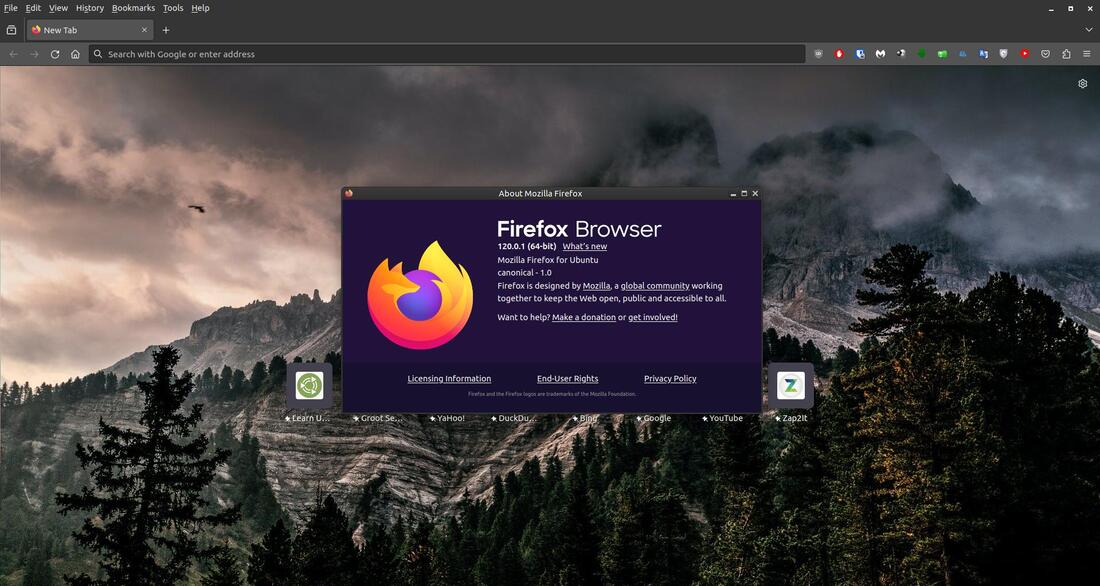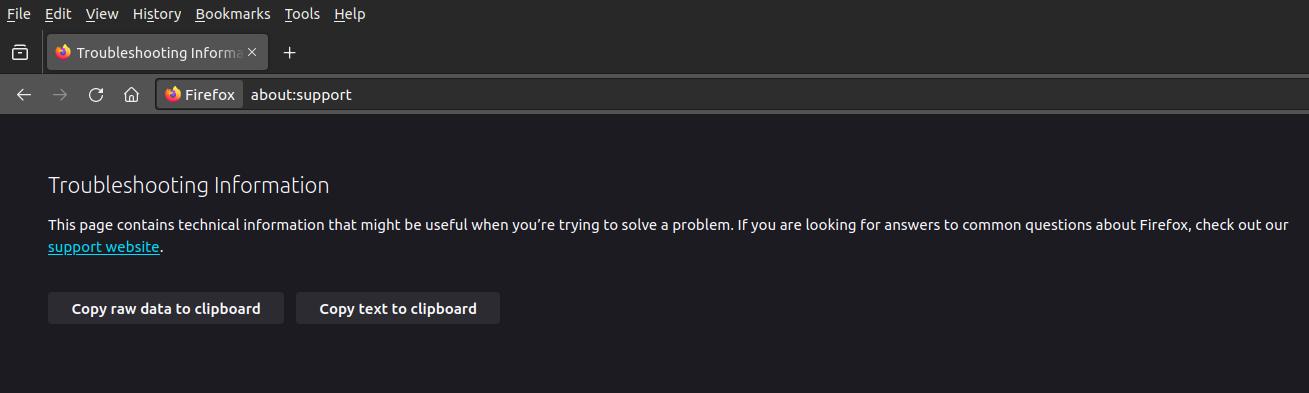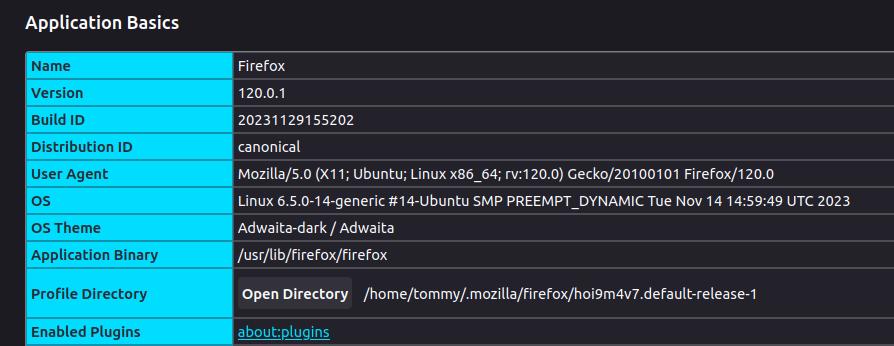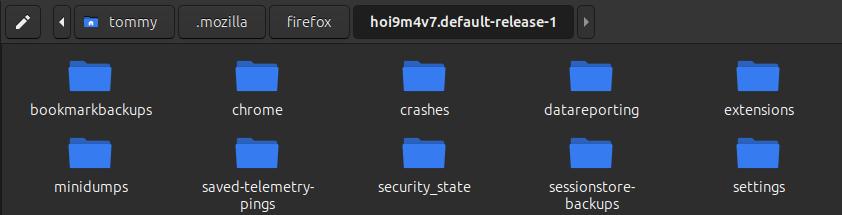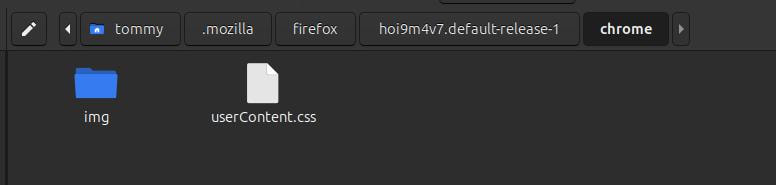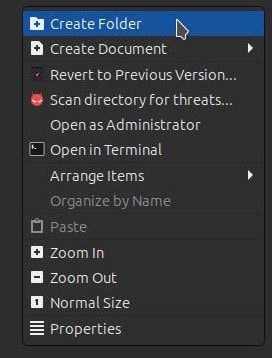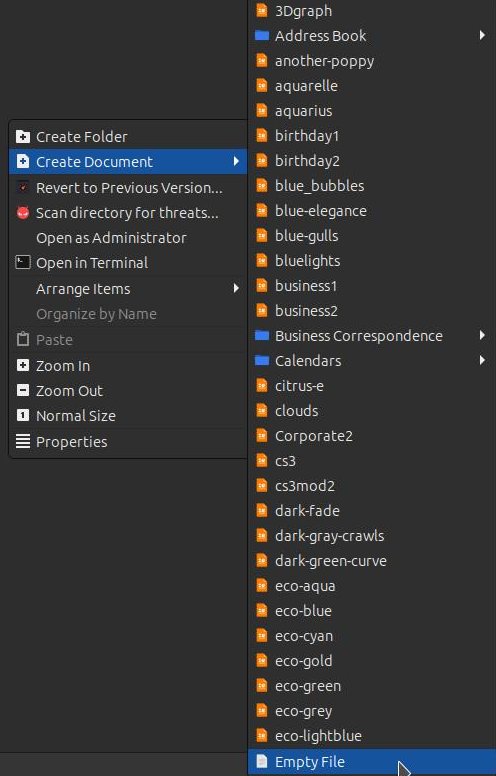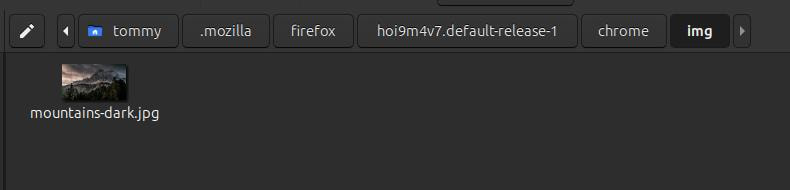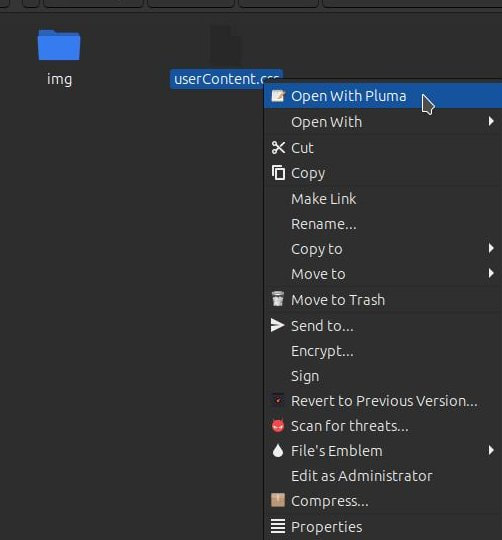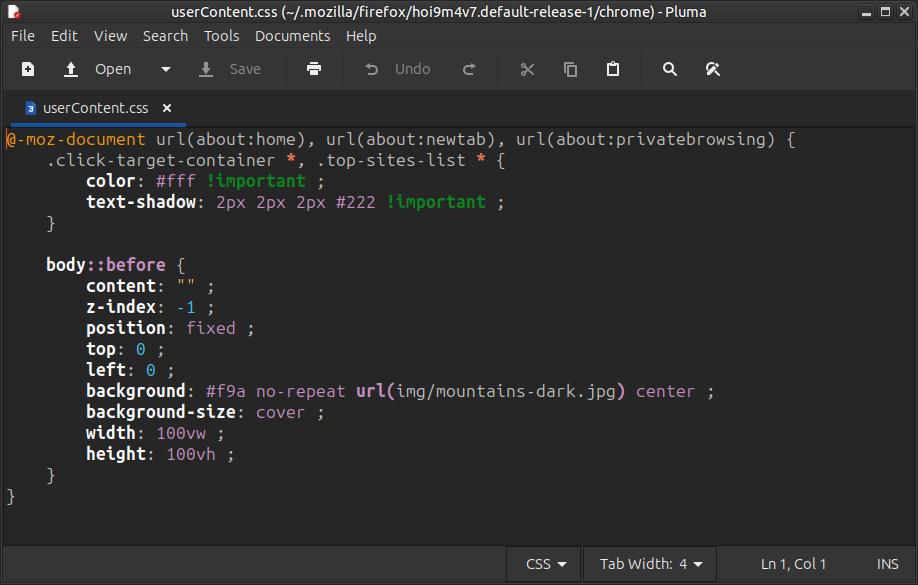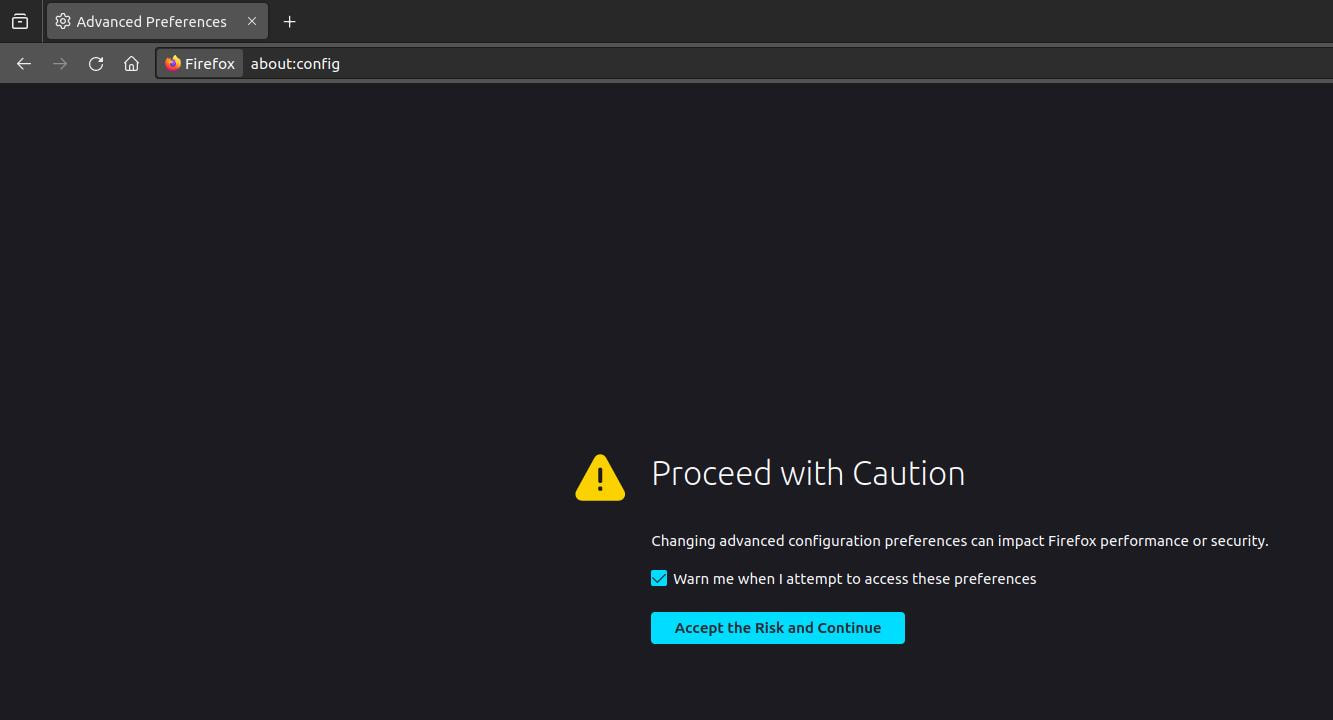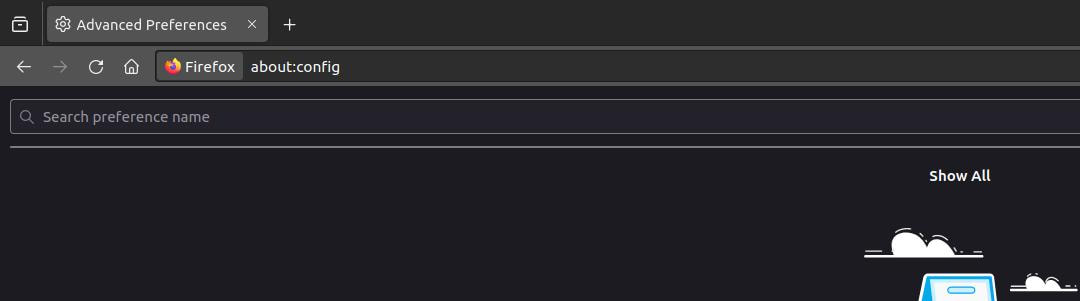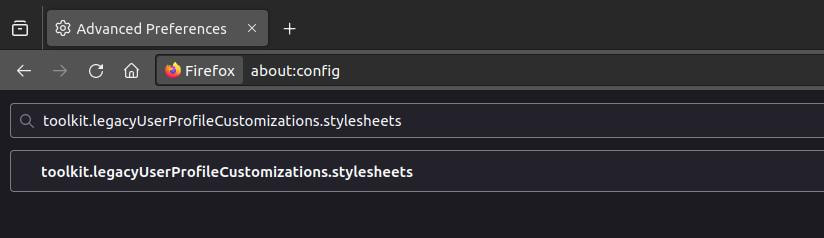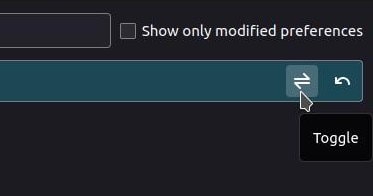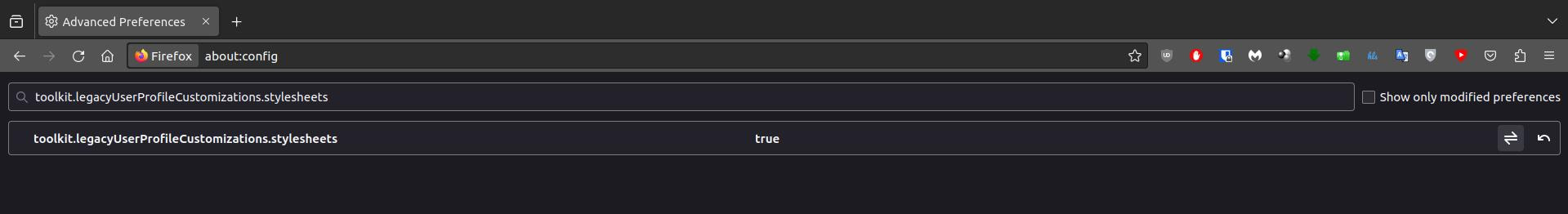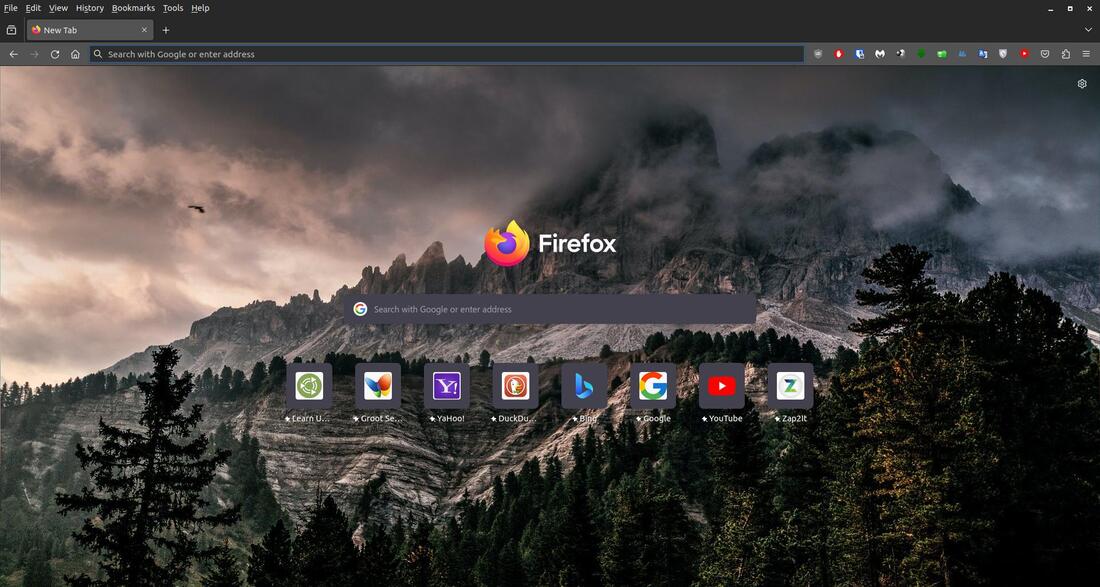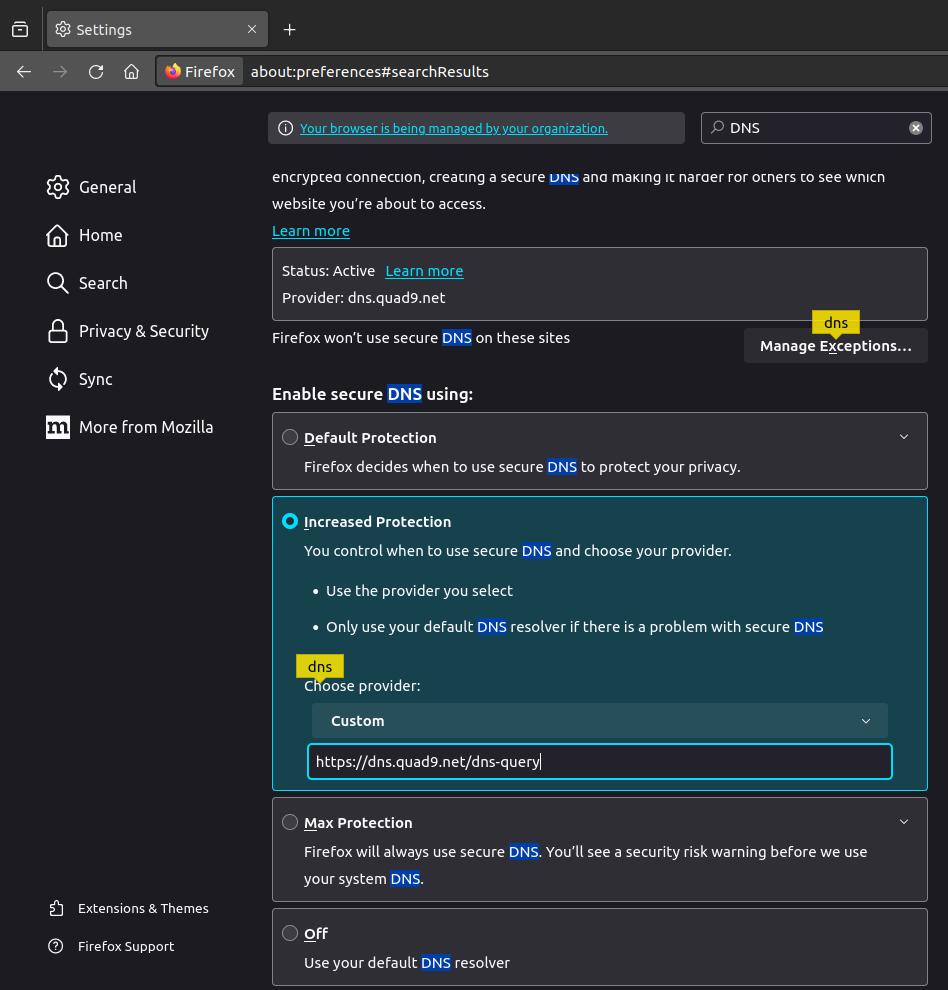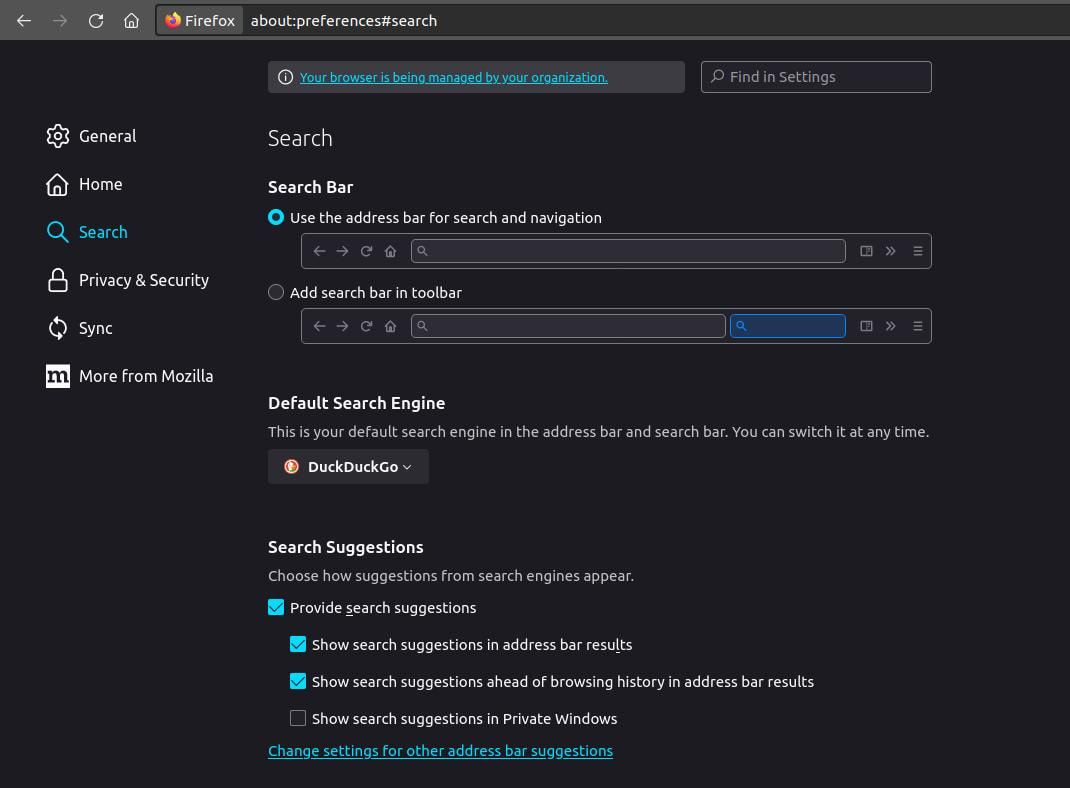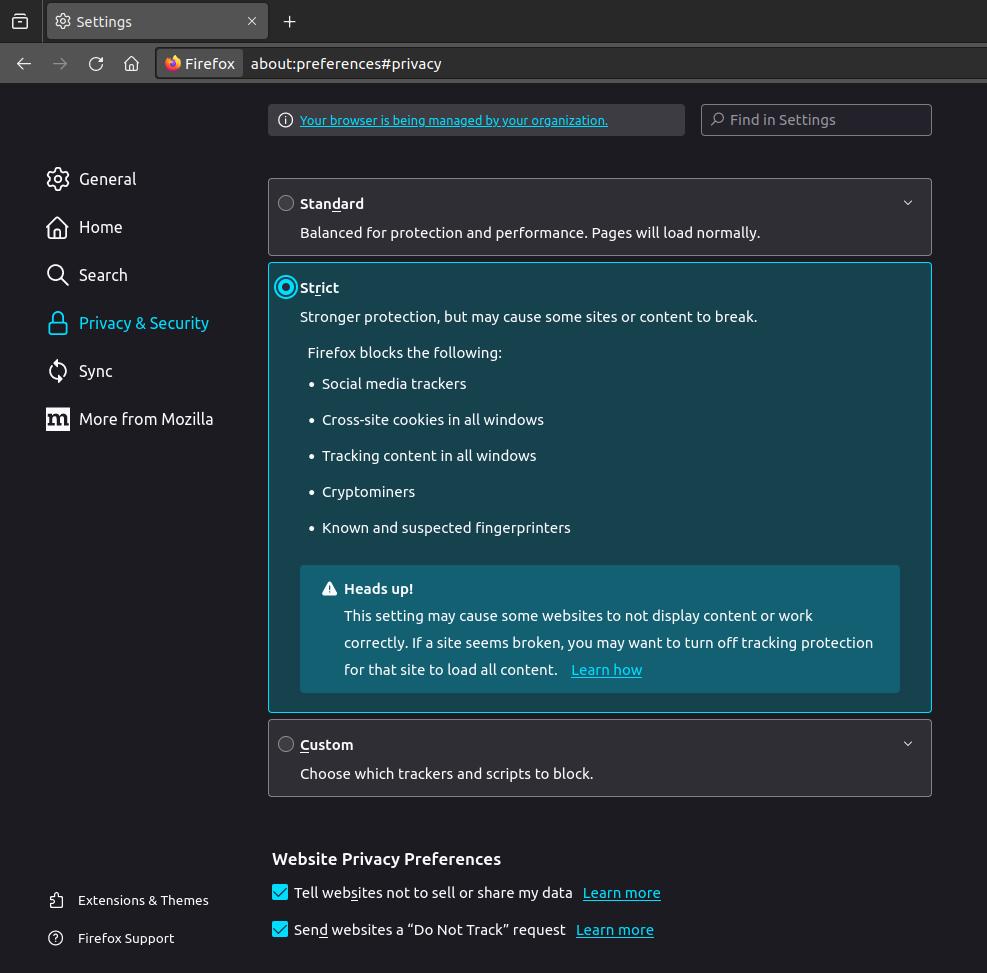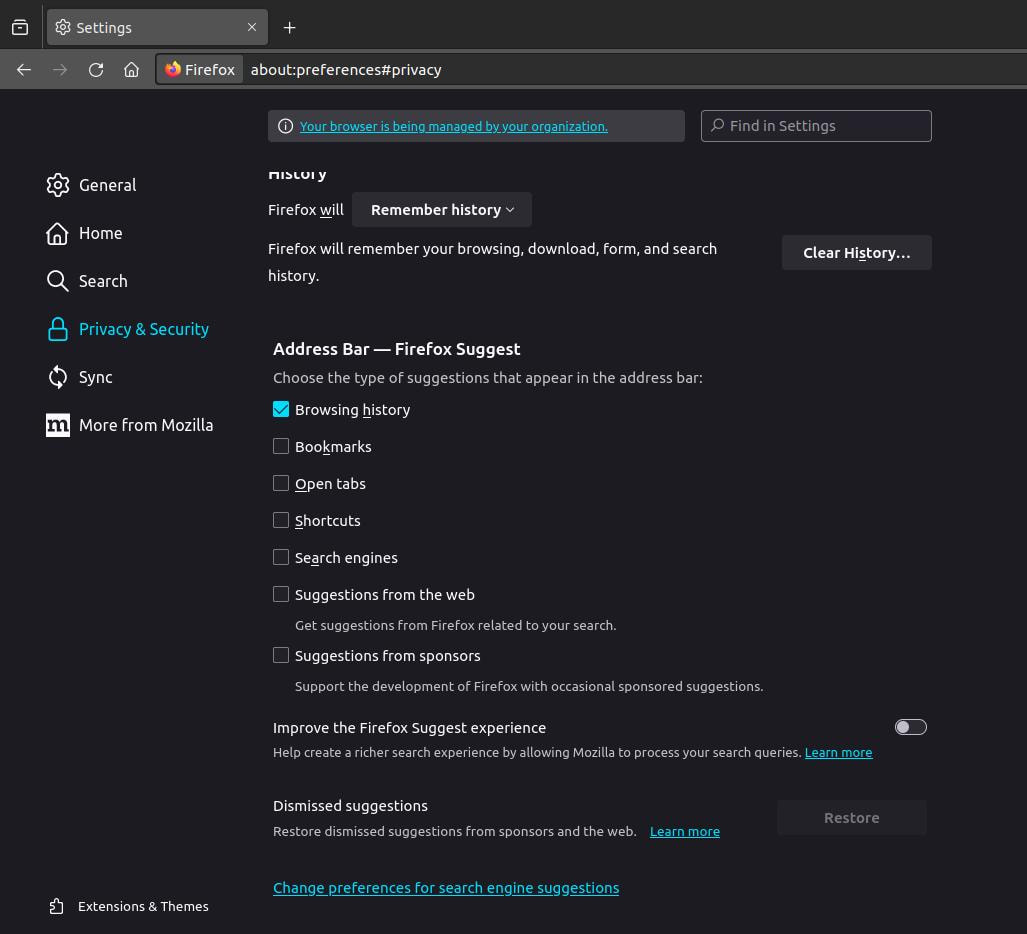Mozilla Firefox (a.k.a. Firefox)
Firefox is a free and open-source multi-platform web browser developed by the Mozilla Foundation and its subsidiary. Firefox delivers safe, easy web browsing. A familiar user interface, enhanced security features including protection from online identity theft, and integrated search let you get the most out of the web.
Firefox is the default browser for Ubuntu and many of the other flavors of Ubuntu (such as Ubuntu MATE). If you ever decided to uninstall it or accidentally deleted it, then follow the instructions below to put it back on your Ubuntu system.
How to Install Firefox: (For Debian, Ubuntu and Mint)
1. Open the Terminal (Shortcut: Ctrl + Alt + T)
2. Type the following command: sudo apt update
3. Type the following command: sudo snap remove firefox
4. Type the following command: sudo apt remove firefox
5. Type the following command: sudo add-apt-repository ppa:mozillateam/ppa
Next, alter the Firefox package priority to ensure the PPA/deb/apt version of Firefox is preferred.
6. Type the following command: (copy and paste the next five lines of commands, not line by line)
echo '
Package: *
Pin: release o=LP-PPA-mozillateam
Pin-Priority: 1001
' | sudo tee /etc/apt/preferences.d/mozilla-firefox
7. Type the following command: (copy and paste the next two lines of commands, not line by line)
echo 'Unattended-Upgrade::Allowed-Origins:: "LP-PPA-mozillateam:${distro_codename}";' | sudo tee /etc/apt/apt.conf.d/51unattended-upgrades-firefox
8. Type the following command: sudo apt install firefox
1. Open the Terminal (Shortcut: Ctrl + Alt + T)
2. Type the following command: sudo apt update
3. Type the following command: sudo snap remove firefox
4. Type the following command: sudo apt remove firefox
5. Type the following command: sudo add-apt-repository ppa:mozillateam/ppa
Next, alter the Firefox package priority to ensure the PPA/deb/apt version of Firefox is preferred.
6. Type the following command: (copy and paste the next five lines of commands, not line by line)
echo '
Package: *
Pin: release o=LP-PPA-mozillateam
Pin-Priority: 1001
' | sudo tee /etc/apt/preferences.d/mozilla-firefox
7. Type the following command: (copy and paste the next two lines of commands, not line by line)
echo 'Unattended-Upgrade::Allowed-Origins:: "LP-PPA-mozillateam:${distro_codename}";' | sudo tee /etc/apt/apt.conf.d/51unattended-upgrades-firefox
8. Type the following command: sudo apt install firefox
How to Remove Firefox
1. Open the Terminal (Shortcut: Ctrl + Alt + T)
2. Type the following command: sudo apt remove firefox (to simply uninstall Firefox )
3. Type the following command: sudo apt purge firefox (to remove Firefox and any configurations)
1. Open the Terminal (Shortcut: Ctrl + Alt + T)
2. Type the following command: sudo apt remove firefox (to simply uninstall Firefox )
3. Type the following command: sudo apt purge firefox (to remove Firefox and any configurations)
At the time of updating this webpage on December 21, 2023 the most current version of Firefox was version 120.0.1 (64-bit).
You can also download Firefox from their Firefox Browser website.
Recommended Browser Extensions
Here are several add-ons or extensions that you can use to enhance your web browser’s protection and security.
Here are several add-ons or extensions that you can use to enhance your web browser’s protection and security.
- uBlock Origin (Firefox Add-ons)
- Popup Blocker (strict) (Firefox Add-ons) or AdBlock for Firefox (Firefox Add-ons)
- Privacy Badger (Firefox Add-ons) or DuckDuckGo (Firefox Add-ons)
- Bitwarden (Firefox Add-ons)
- SponsorBlock for YouTube (Firefox Add-ons)
- Malwarebytes Browser Guard (Firefox Add-ons)
- TWP - Translate Web Pages (Firefox Add-ons)
Themes
Change your browser's appearance. Choose from thousands of themes to give Firefox the look you want.
Change your browser's appearance. Choose from thousands of themes to give Firefox the look you want.
Change the Background Image of Home Page
Go to about:support in the address bar. (Press Enter)
Go to about:support in the address bar. (Press Enter)
It should open your Firefox profile directory, which is usually in your $home directory. Click the Open Directory button or copy the entire Profile Directory and paste it in your file manager.
Create a directory called chrome inside the opened directory, if it's not already there. (The file name is case sensitive.)
Go to the chrome folder and create a folder called img and create a file called userContent.css.
|
Right-click and select Create Folder and name it img.
|
Right-click and select Create Document and then select Empty File name it userContent.css.
|
Move your image to the img directory. Do not include spaces within the image file name.
Open userContent.css in any text editor.
Paste the following code:
@-moz-document url(about:home), url(about:newtab), url(about:privatebrowsing) {
.click-target-container *, .top-sites-list * {
color: #fff !important ;
text-shadow: 2px 2px 2px #222 !important ;
}
body::before {
content: "" ;
z-index: -1 ;
position: fixed ;
top: 0 ;
left: 0 ;
background: #f9a no-repeat url(img/mountains-dark.jpg) center ;
background-size: cover ;
width: 100vw ;
height: 100vh ;
}
}
@-moz-document url(about:home), url(about:newtab), url(about:privatebrowsing) {
.click-target-container *, .top-sites-list * {
color: #fff !important ;
text-shadow: 2px 2px 2px #222 !important ;
}
body::before {
content: "" ;
z-index: -1 ;
position: fixed ;
top: 0 ;
left: 0 ;
background: #f9a no-repeat url(img/mountains-dark.jpg) center ;
background-size: cover ;
width: 100vw ;
height: 100vh ;
}
}
Don't forget to change the file name in url(img/mountains-dark.jpg) to your preferred image.
Save the file and quit the editor.
Go to the url about:config Click the Accept the Risk and Continue button.
Save the file and quit the editor.
Go to the url about:config Click the Accept the Risk and Continue button.
You should now see a Search preference name section under the url bar.
In the Search Bar, paste toolkit.legacyUserProfileCustomizations.stylesheets
Set the value to true by clicking the Toggle button.
This tells Firefox to load the .css file at startup.
Restart Firefox if it's running.
Firefox is a very secure and private browser; however, you can tweak it to make it even safer and more secure. Read the following websites for instructions to improve your Firefox privacy online:
Here are some tips for hardening Firefox or making it safer:
I am using Firefox ver. 121.0.1 at the time of creating this section. Future versions may look slightly different because Firefox continues to improve the security of their browser. They also like changing the look of the browser too.
I am using Firefox ver. 121.0.1 at the time of creating this section. Future versions may look slightly different because Firefox continues to improve the security of their browser. They also like changing the look of the browser too.
- Open Firefox
- Click the three-line icon in the top right corner
- Click Settings
- Search for DNS in the search bar or click on Privacy & Security on the left and then scroll down to Enable secure DNS using: section.
- Select Increased Protection under Enable secure DNS using: section. In the Custom space enter the following: https://dns.quad9.net/dns-query
Be careful to not add a trailing ‘/ ‘after dns-query or your client may have issues connecting.
Click the Search section on the left and change the Default Search Engine to DuckDuckGo.
Next, Click on Privacy & Security on the left and select Strict.
With Privacy & Security still selected on the left, scroll down and turn-off the Improve the Firefox Suggest experience option. Also, under the Address Bar - Firefox Suggest section uncheck Suggestions from the web and Suggestions from sponsors and any other option.
Additional tips to make Firefox more secure:
- Enable automatic updates
- Disable recommended features and extensions
- Disable snippets
- Limit recent activity on the home page
- Mark Firefox to delete cookies and site data when closed
- Use exceptions
- Disable disk cache
- Disable storing extra session data
- Set up Enhanced Tracking Protection
- Toggle on “Do Not Track”
- Disable Firefox telemetry
- Clear your cookies and cache
- Disable WebRTC
- Block browser fingerprinting
You can also install the user.js file from Arkenfox or Betterfox to enhance privacy, security and anti-tracking of Firefox.
Overall, I think Firefox is a great browser.
Updated
Dec. 21, 2023
Dec. 21, 2023