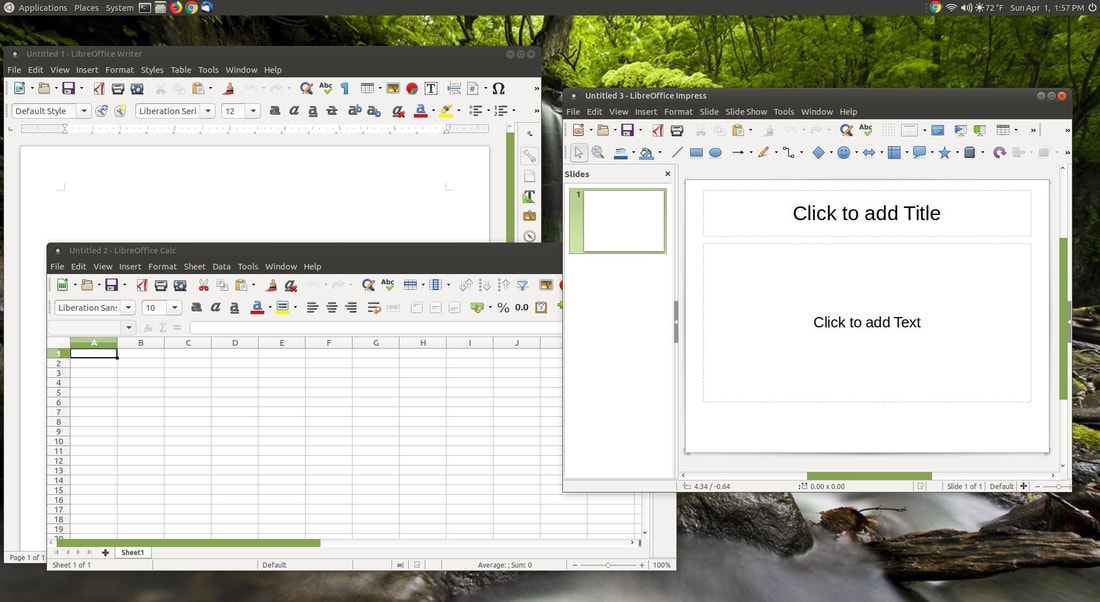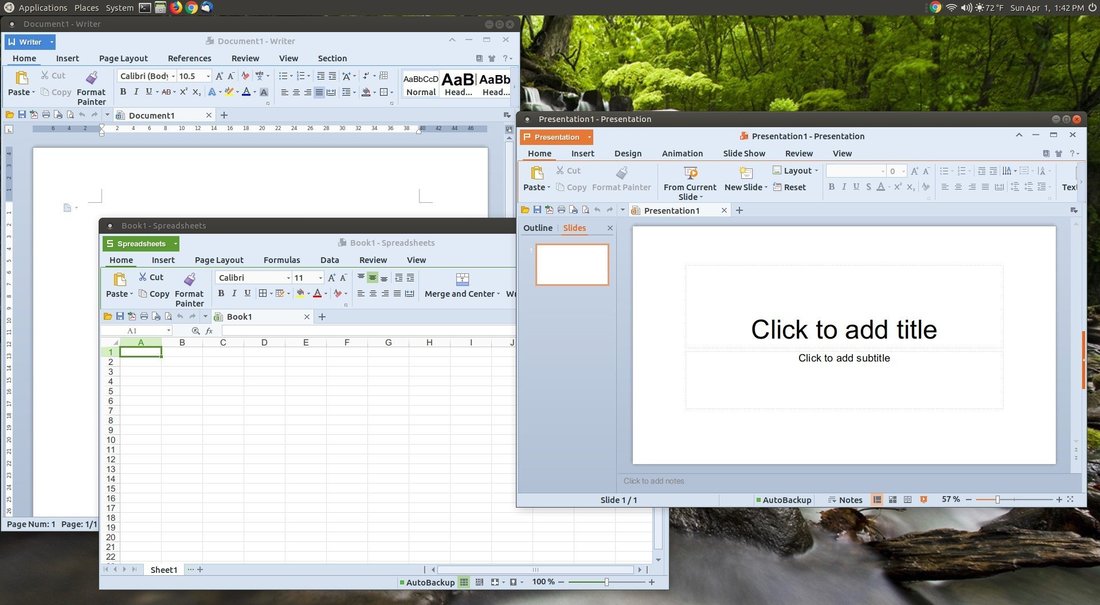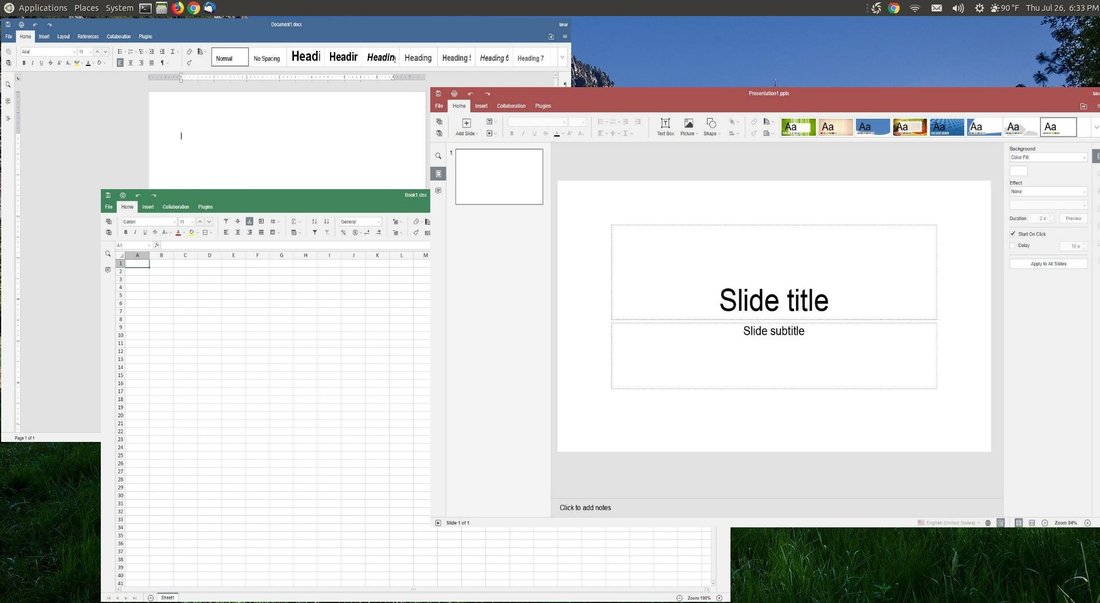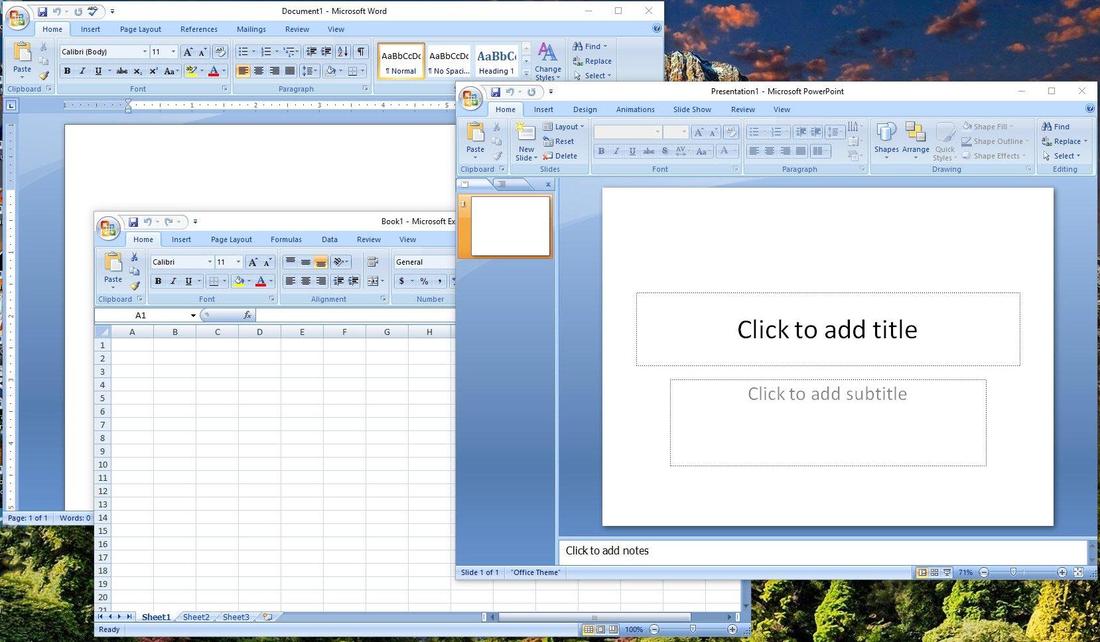Office Applications & Utilities
In this section, I will go over some office applications and office utilities used in Linux. Each application will have it's own page with a description of its use and features and screenshots of the software in action.
PDF UTILITIES
- PDF-Shuffler is a small application that allows you to merge or split pdf documents. It also allows you to rotate, crop and rearrange pages within a pdf file using an intuitive and interactive graphical interface.
- PDF Studio Viewer is a multi-platform PDF viewing application that allows you to view PDF (Portable Document Format) files.
- Atril Document Viewer is the default application of Ubuntu MATE that enables you to view, save, and print documents of various formats like Portable Document Format (PDF) files and PostScript files.
- Foxit Reader for Linux makes it easy to view, print, and annotate PDF documents.
- Okular is a universal document viewer that works on multiple platforms. It supports documents such as PDF, Postscript, DjVu, CHM, XPS, ePub and others. It's developed by KDE.
- Couturier is a small utility for merging multiple PDF documents and images into one document.
- Xournal is an application for notetaking, sketching, keeping a journal using a stylus on Tablet PCs and other platforms.
LABEL MAKER
- gLabels is a small application for creating labels, business cards, and media covers using a laser or ink-jet printer.
FONT TOOLS
- Font Downloader allows you to install fonts from online sources.
MISCELLANEOUS
- Calendar (a.k.a. GNOME Calendar) is a simple and beautiful calendar application designed for Linux operating systems.
- Frog is a simple program that allows you to extract text from any image, video, QR Code and etc.
- Pcal generates PostScript to produce landscape or portrait calendars for any month and year.
- Spice-Up allows Linux users to create simple and beautiful presentations.
- Stickynotes is a small application that allows you to place stickynotes on your desktop.
Ubuntu MATE and most Linux Distributions now have a very user-friendly interface, making them a great choice for people that are looking for an easy-to-use operating system. However, a lot of people are afraid to move away from Microsoft products because most schools and businesses use MS Office. In this section, I will discuss MS Office alternatives for the average user.
Ubuntu MATE comes with LibreOffice preinstalled. LibreOffice is compatible with .doc, .docx, .xls, .xlsx, .ppt, and .pptx files. It is very customizable and it is updated often.
Ubuntu MATE comes with LibreOffice preinstalled. LibreOffice is compatible with .doc, .docx, .xls, .xlsx, .ppt, and .pptx files. It is very customizable and it is updated often.
WPS Office was one of my favorite office suite because it has a modern look and it's compatible on desktop and mobile platforms. I can open and edit all of the files that I created at school using MS Office (MS Word, MS Excel, and MS PowerPoint). However, the most current version has included their PDF reader which makes it feel more bloated.
ONLYOFFICE Desktop Editors is another great alternative for MS Word, MS Excel, and MS PowerPoint. It can be used on Windows, Linux, and Mac OS. It works with most popular formats, such as: DOC, DOCX, ODT, RTF, TXT, PDF, HTML, EPUB, XPS, DjVu, XLS, XLSX, ODS, CSV, PPT, PPTX, and ODP. The newest version has a tabbed interface, making it easy to switch between documents. I screen captured Document, Spreadsheet, and Presentation individually and then overlapped them in one image so you could compare it with the other programs.
MS Office can be installed on Ubuntu MATE, but it requires using a program called PlayOnLinux or Wine.